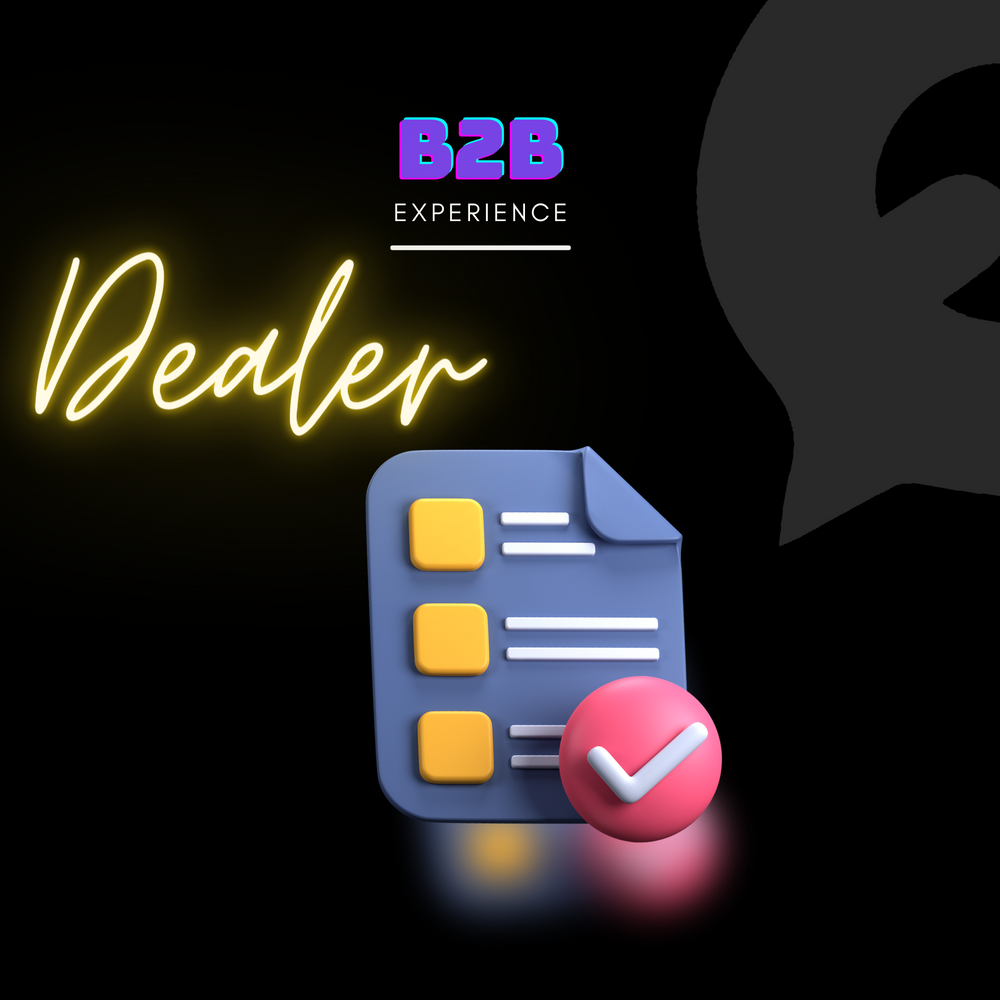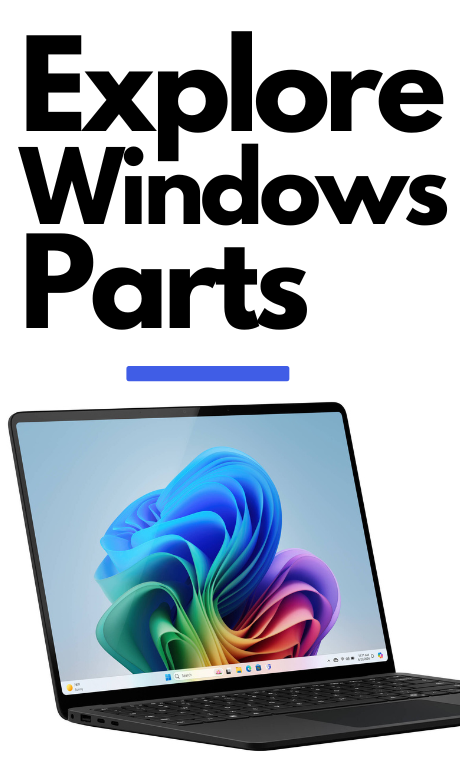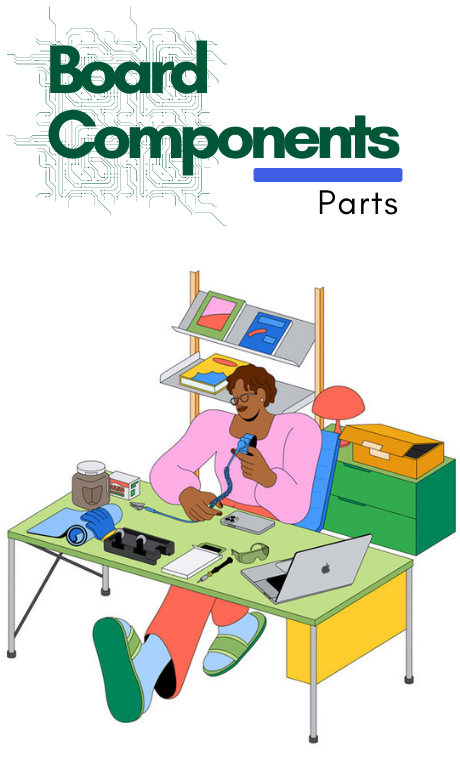MacBook Pro Audio Board Replacement Guide
Take of the following parts before you begin
Tools
Adjustable torque driver (10–34 Ncm)
EarPods with 3.5 mm headphone plug
Torx T5 bit
Removal
1. Utilize the 10–34 Ncm adjustable torque driver with a Torx T5 bit to take out the short upper T5 screw (923-06936) (1) and the long lower T5 screw (923-06937) (2) from the audio board.

2.Remove the audio board from the top case by lifting it out.

Reassembly
1.Place the audio board inside the top case.

2.Use the 10–34 Ncm adjustable torque driver and Torx T5 bit to partially reinstall the short upper T5 screw (923-06936) (1) and the long lower T5 screw (923-06937) (2) into the audio board.

3.Insert the EarPods into the 3.5 mm headphone jack to check the alignment of the audio board. Adjust the positioning of the audio board until the plug fits in and out easily.
4.Keep the Torx T5 bit in the 10–34 Ncm adjustable torque driver. Set the torque value to 11.5 Ncm.
5.Reinstall the two T5 screws completely using the adjustable torque driver and Torx T5 bit. Once finished, unplug the EarPods.
 .
.